Scoring
Scoring models is part of Scenarios interface. Once the Downstream Model is defined, users can define Scoring Audience and Scoring Schedule.
Scoring Audience
This section enables you to apply our Audience Filter to restrict scoring to a specific group of entities. If you prefer to score all entities included in the training, you can simply skip this section.
For limiting the audience you need to follow these steps:
-
Click on
Define filterbutton -
Define the logic and conditions for your entities. For instance, let's assume we want to score only clients who have never purchased jeans, as we intend to target them for a jeans campaign (focusing on those with the highest propensity). We can achieve this by setting a filter as follows:
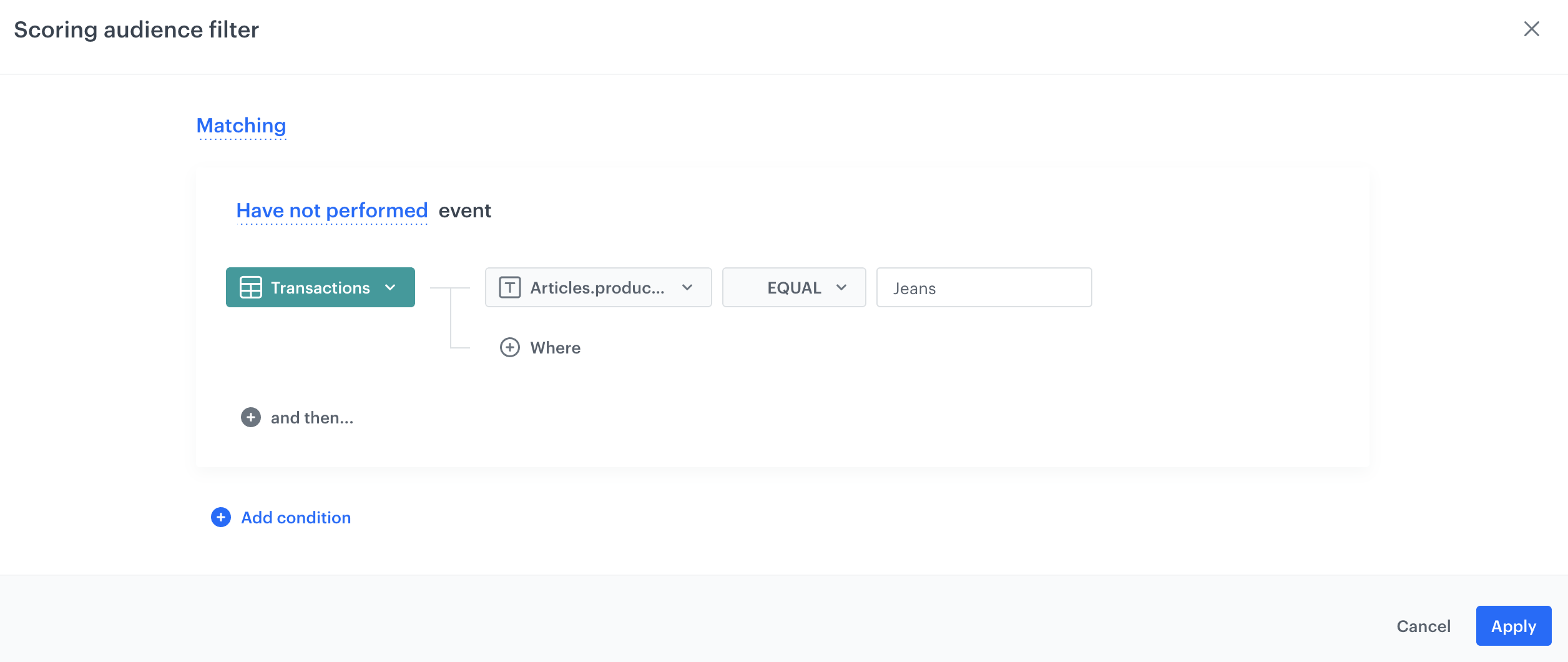
- Select
Transactionsfrom data source - Select from
joined columnstheArticles.product_type_nameequal to 'Jeans' - Apply
- Select
Scoring Schedule
Please noteScoring considers all available data each time it is run. For example, if you trained your models a week ago, running predictions now will incorporate all new events along with the historical data.
In this section, you define how often should your model be scored. Available options:
- One-time scoring - for generating a single set of predictions.
- Continuous scoring - for repeated scoring according to your defined schedule.
Scoring Output
In order to save the predictions, you need to eitther create a new table in Snowflake or use an existing one, all using our built-in interface:
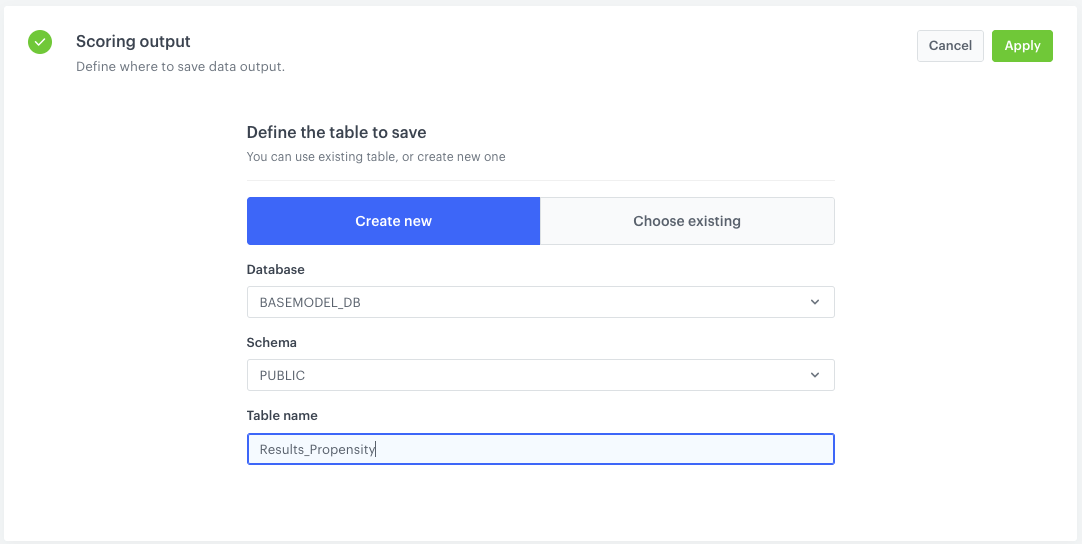
Updated 10 months ago
