Generate Predictions
Step 1 - Generate Predictions
In this step, we will configure the Inference section, which allows you to get specific predictions from the Fine-tuned Model.
- From the screen where we left off, proceed to the Settings tab of your newly created inference.
- First, select a Fine-tuned model by clicking the
Select fine-tuned modelbutton. This will be the model used to generate predictions. ClickApplyonce selected. - We will skip the Scoring Audience configuration in this tutorial, as we want to calculate propensity scores for the entire population.
- In the Scoring Schedule section, choose One-time scoring, and set it to Start immediately. This configuration mirrors what we did in the training stage for the Foundation Model.
The final screen at this stage should look like this:
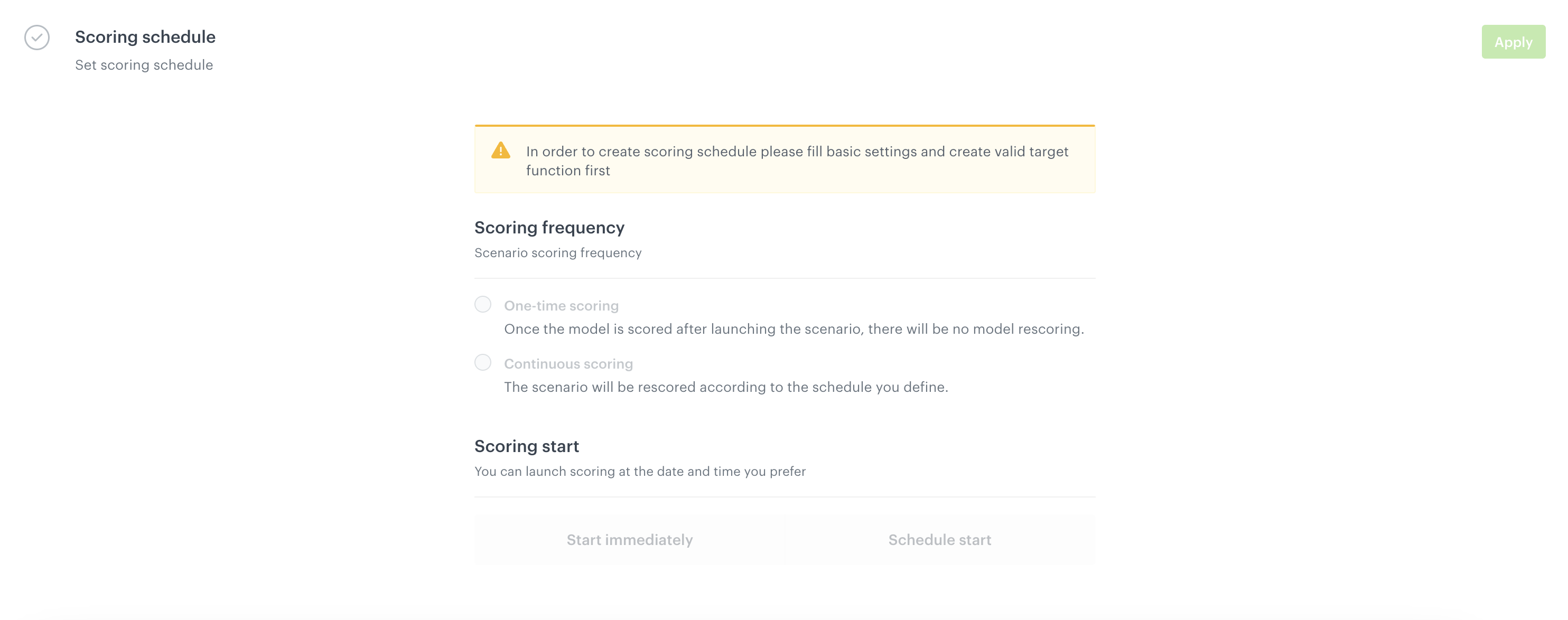
Step 2 - Save Predictions to Snowflake Table
The final setup step is to define where the prediction results will be stored.
- In the Scoring Output section, click the
Definebutton (orCreate Newif available). - Select the HM_KAGGLE database.
- Choose the PUBLIC schema.
- Enter a name for your results table, e.g.,
results_propensity. - Click
Applyto save your output configuration.
Your configuration screen should now look like this:
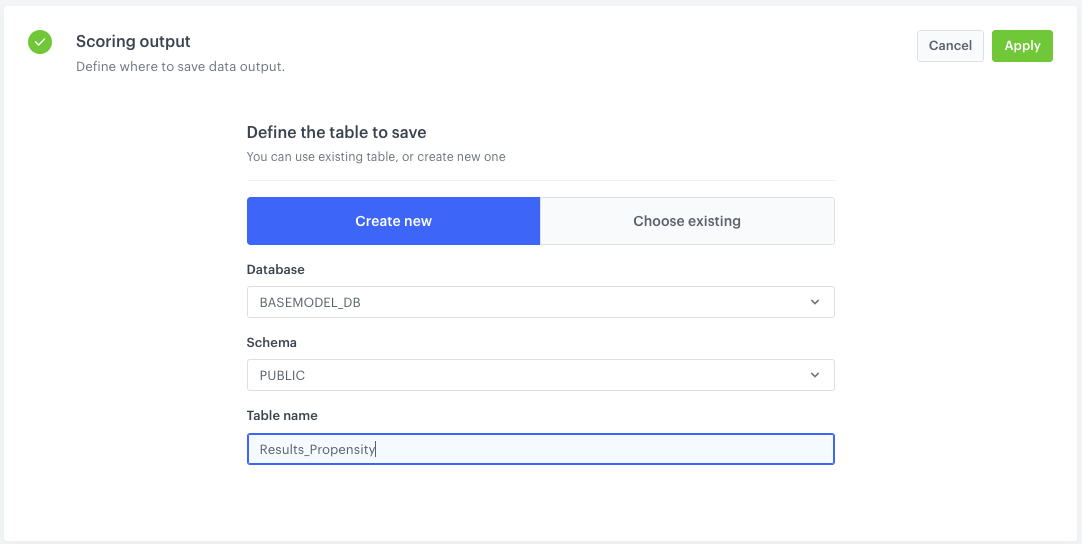
Final Step – Run All
Once everything is configured:
- Click the
Activatebutton in the upper right-hand corner. - Then click
Run nowto execute the scenario and generate predictions.
You’re done! 🎉 Your model will score the selected population and write results to the specified Snowflake table.
Updated 8 months ago